Balfaqih Studio
OB - Random Placer | Unity Tool
OB - Random Placer | Unity Tool
Couldn't load pickup availability
File size 7 KB
Latest release date 2024/08/20
OB - Random Placer is a versatile and user-friendly tool designed to make mass random placement of objects in Unity both efficient and intuitive. Whether you're creating dense forests, urban landscapes, or any large-scale environments, this tool helps you achieve realistic and diverse object placement with ease.
Key features include grid-based placement with adjustable spacing, layer-specific projection, and the ability to add controlled randomness to break up symmetry. The tool’s powerful rule system allows you to spawn objects based on height parameters, ensuring that your placements fit perfectly within the intended environment.
For even more control, the Smart Place feature enables precise positioning of objects, automatically adjusting their placement to match the surface boundaries. With options for Y-rotation randomness, facing normals, and hollow mode for creating borders, OB - Random Placer is the go-to solution for developers seeking to enhance their scenes with natural, organic layouts.
Features:
- Mass Random Placement: Efficiently place large numbers of objects.
- Layer-Based System: Project objects only onto specified layers.
- Using Rules (Height) to Spawn: Spawn objects based on the height within a specified range.
- Adding Randomness to the Spawning Grid: Break up symmetry with customizable noise in position.
- Y-Rotation Randomness: Randomize the Y-axis rotation of objects for natural variance.
- Face Normals: Automatically align objects to the surface normals.
- Auto Boundary Offset: Smart positioning to adjust objects to the surface boundary.
- Custom Offset (Local/World): Fine-tune object placement with local or world offsets.
- World Projection & Local Projection: Choose between global and local Y projection.
- Hollow Mode (Border Creation): Create borders with ease using hollow mode.
- And more!
Share

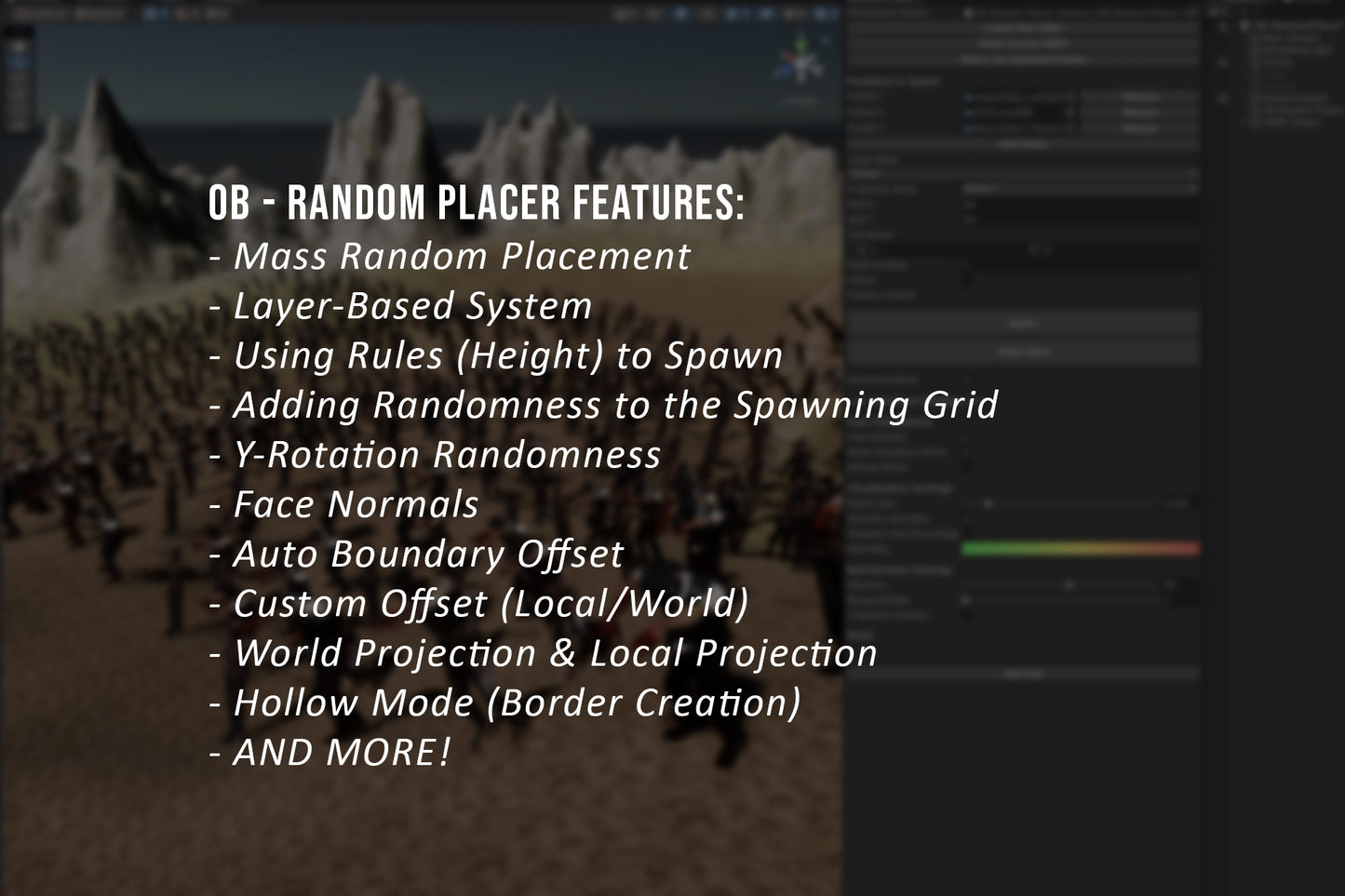
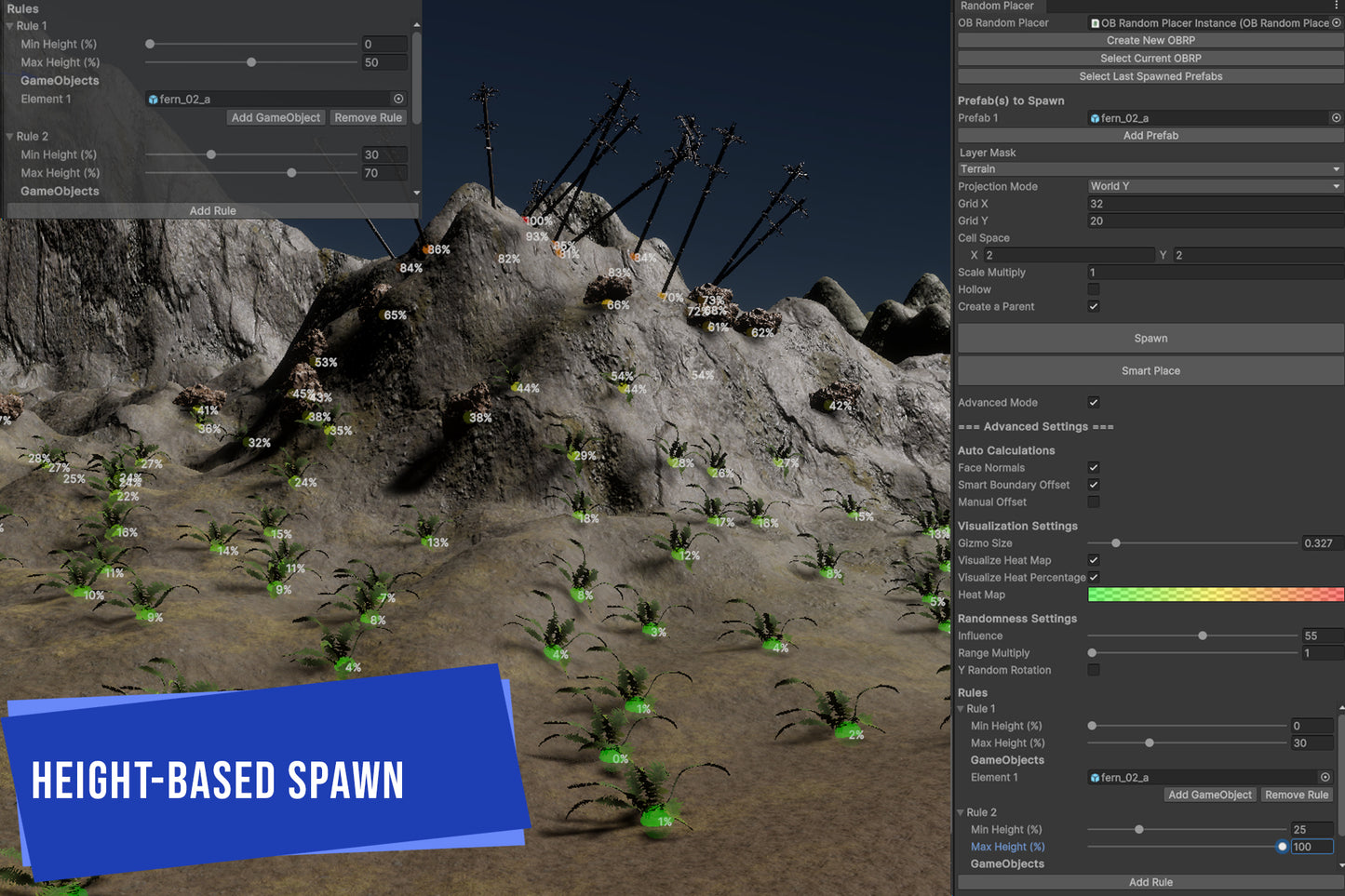
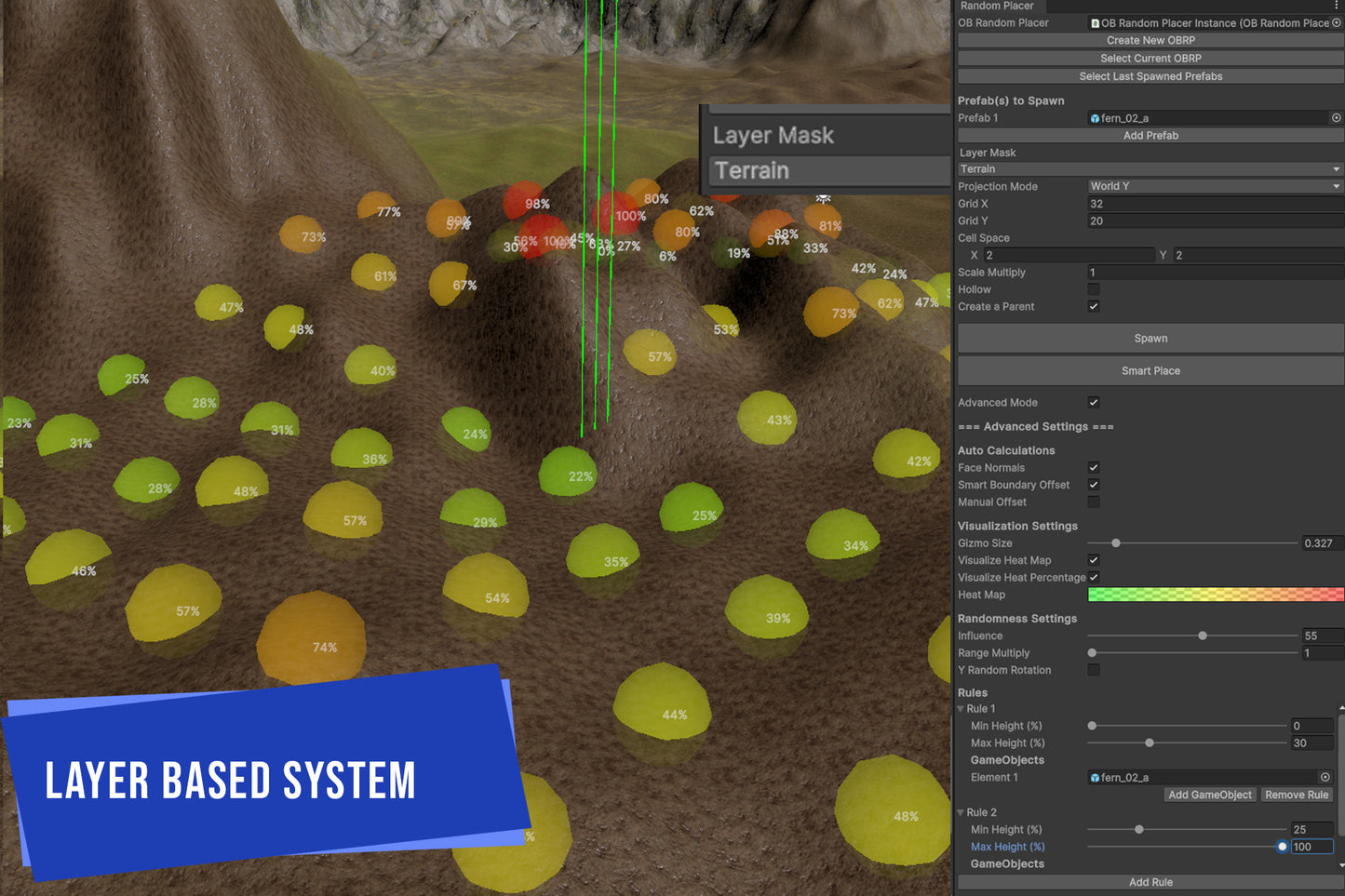
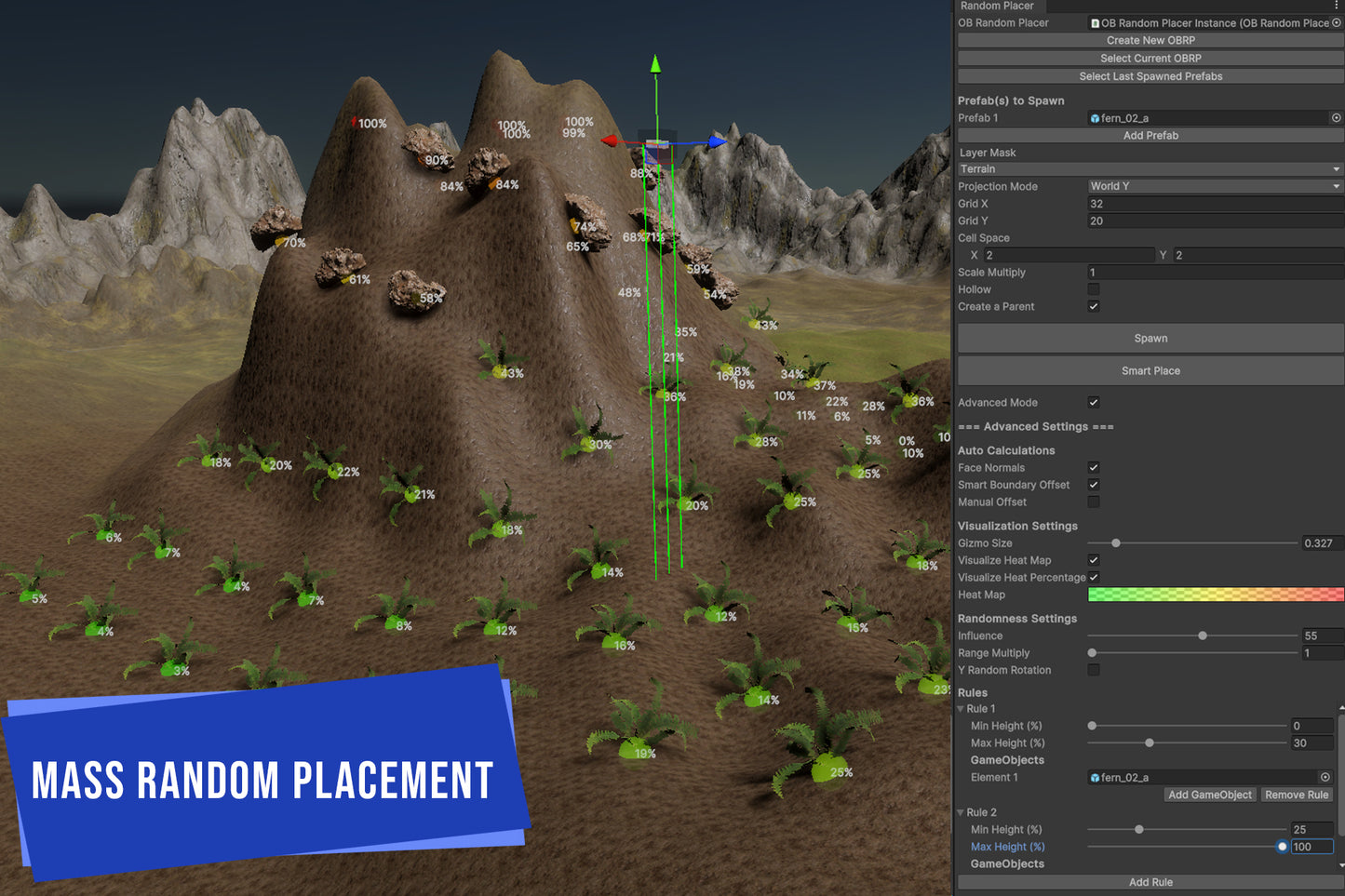
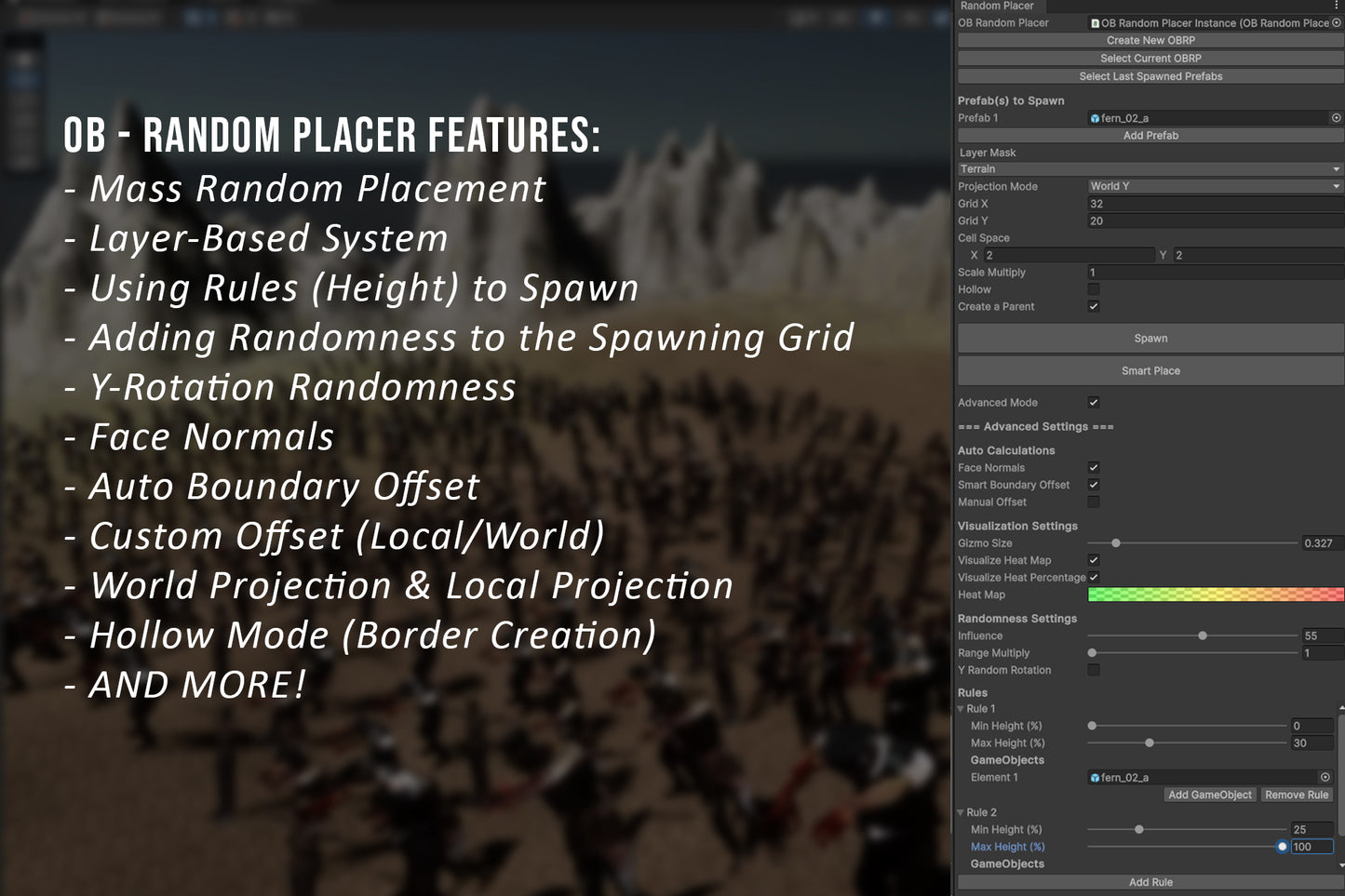
Still have questions? Reach us out!
Subscribe to our emails (10%)
Be the first to know about new collections and exclusive offers.
New subscribers get 10% off discount for their first purchase.
Featured collection
-
 Sale
SaleUnity Filmmaking 101
Regular price $125.00 USDRegular priceUnit price / per$249.99 USDSale price $125.00 USDSale -
Unity Consultation Session
Regular price From $60.00 USDRegular priceUnit price / per -
OB - Object Rename | Unity Tool
Regular price $7.50 USDRegular priceUnit price / per$15.00 USDSale price $7.50 USDSale -
OB - Random Placer | Unity Tool
Regular price $24.99 USDRegular priceUnit price / per$49.99 USDSale price $24.99 USDSale











